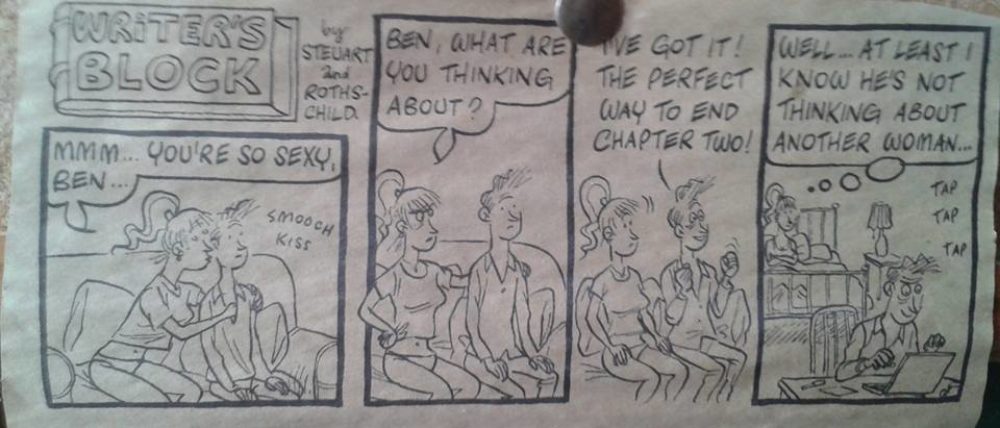First day back at work = first time in nearly a fortnight of having to sit and stare at this lump of obstructive machinery perched on my desk in front of me, otherwise known as an Apple Mac Pro 3.1. Mac OS X Version 10.5.8; processor 2.8Ghz Quad-Core Intel Xeon; Memory 4 GB 800 MHz DDR2 FB-DIMM. Apparently.
All kinds of wibble is spoken by either side in the endless Windows vs Mac debate. The Mac camp generally plug for assertions of superior technology, easier troubleshooting, better software …
Let me state my definitive case on this.
I DON’T CARE.
One thing and one thing only am I interested in where computers are concerned: how they arrange their files, and how they let me interface with them. Two things only am I concerned with. How they actually achieve this is of the sublimest indifference. I have stated before that I don’t care if a little goblin climbs up behind the screen every time I press a key and inks in my chosen letter. I consider the possibility my computer is so energy-inefficient that an entire parallel universe might suffer heat death just to supply the power for a game of Minesweeper, and the ennui overpowers me. If it does what I want, when I want it, that’s good enough for me.
I am remarkably consistent in my views, might I add, because I used to think Macs were better – back in the days of DOS and then Windows 3.1. This is hardly a meaningful statement because throwing darts at the keyboard across the room was a better way of interfacing with the computer than Windows 3.1 allowed, but I do want to emphasise the consistency of my philosophy. I’m not grinding a technological axe here, folk.
So here is why, in their current incarnations, Macs fail and Windowses win.
1. The desktop ornament has no hash key. Let me repeat that. The desktop ornament has no hash key. Having repeated, let me rephrase that. The stupid pile of overrated junk lacks one of the most common symbols required for HTML coding. It’s not quite like leaving the letter ‘e’ off the keyboard but it’s pretty similar to leaving out the ‘r’s or ‘n’s.
Yeah, yeah, yeah, I know, you get a # by pressing ALT+3. Hardly intuitive.
2. Minimising applications. I gladly admit that a strength of the Mac is the ability to minimise all open applications with a simply keystroke, specifically F11. Windows could well do with this. However, Macs then go and blow this advantage by having all the applications pop back into view when you select just one of them, missing the point that you actually had a reason for choosing to minimise them all in the first place. I wonder what it could have been?
3. CMD/CTRL + TAB. Related to (2), Macs nicked the Windows shortcut of cycling through minimised applications by pressing CMD+TAB. Except that once again they singularly miss the point of what the user is trying to achieve. The chosen application comes back to the front, i.e. the menu bar in the top left of the screen now relates to that application. But the open window of that application stays resolutely minimised, requiring you to click on it with the mouse anyway, missing the point of a freakin’ keyboard shortcut, you morons.
A Macficionado once tried to explain to me how I could recreate this Windows effect using Spaces – in other words, jump through one extra hoop to get what I can already do in Windows because the system is helpfully designed that way.
4. The inexplicable hang-ups. Even when running a native Mac app, the thing can inexplicably freeze for a few seconds, then remember that it has a fuming user sitting not too far away who is entertaining thoughts of what he could usefully do with a pickaxe, so decide to show a pretty coloured spinning wheel to defuse the situation while it tries to remember what it was doing. Mac software runs more quickly? My nads it does.
5. File selection. Windows and Macs both allow you to choose different icon styles when looking at a folder: small, big, thumbnail etc. But only Windows allows you to select multiple files with a single sweep of the mouse regardless of the icon view.
Let me turn to C.S. Lewis here, possibly for the first time ever in this particular debate. He commented that when he was small he liked lemonade but disliked wine; as an adult, he liked both wine and lemonade. Therefore the growing up has enriched him with an additional experience. He would be impoverished by adulthood if he now liked wine but disliked lemonade, keeping the net total of likes at one.
If Windows lets you do two things, and Macs only one, the superiority or otherwise of the underlying technology is irrelevant. Windows is better. It’s simple maths.
6. Folder listing. Related to 5: Windows and Macs list the contents of folders alphabetically (or by size, or by type etc.) In the alfy view, however, Windows lists first the folders, then the files. Macs list the whole lot in simple alfy order.
It is likely that I might select multiple files to copy/move/whatever. How likely is it that I might select a mixture of files and folders? The answer you’re looking for (hint) is ‘unlikely’. The Windows way of doing it is more helpful.
7. Shortcuts. In Windows, the pop-up menu buttons often have shortcut keys associated with them: rather than click on ‘Save’ or ‘Discard’ you can just hit S or D. On a Mac you have to move the mouse. Again I invoke C.S. Lewis. Windows lets you do more things, more easily, therefore is better.
8. Menu bars. I won’t go into the plusses and minuses of a menu bar that stays in one place as opposed to a menu bar for each open window. I suppose they both have their points. But guess which one I prefer and which one I find prissy and didactic.
So there you have it. A definitive set of arguments that will surely settle this old chestnut once and for all and bring the Applistas defecting over in flocks. Y’know, I might have brought down a mighty empire today. I feel pretty good about that.